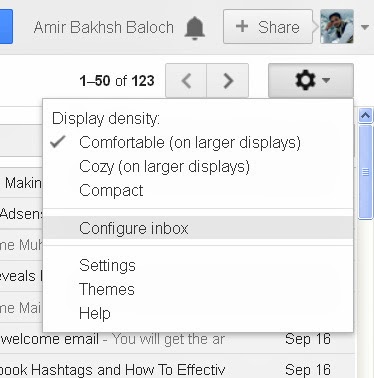Adobe Photoshop 7.0 is the most popular version of adobe
graphics editing programer series. Generally adobe Photoshop take a much time in
editing. You know better that graphics is a very sensitive job, we can save our
time if we knows the usage of adobe Photoshop shortcuts (keyboard short keys). I
observed in adobe Photoshop 7.0 and find out all short keys and shortcuts of
adobe so there all implementable. These all are for my beloved blog visitors so
fee free download and enjoy them.. chill :)


All Shortcuts of Adobe Photoshop 7.0
You Might Also Like:
- All Useful Computer Shortcuts
- Useful List of GMAIL Shortcuts
- Facebook Shortcut Keys





.jpg)